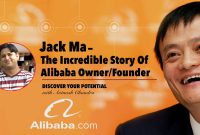Introduction
OpenVPN is a popular VPN solution that ensures secure and encrypted connections over the internet. In this tutorial, we’ll guide you through the installation of OpenVPN using Angristan’s openvpn-install script. This method is efficient and straightforward, suitable for both beginners and experienced users.
Prerequisites
• A server with a fresh installation of a supported Linux distribution (Debian, Ubuntu, Fedora, CentOS).
• Root or sudo access to the server.
• Basic command line knowledge.
Update Your Server
Before installing OpenVPN, ensure your server is up-to-date:
sudo apt update && sudo apt upgrade -y
For CentOS/Fedora:
sudo yum update -y
Install Dependencies
Install the required packages:
sudo apt install curl -y
For CentOS/Fedora:
sudo yum install curl -y
Download and execute the OpenVPN-Install Script
curl -O https://raw.githubusercontent.com/angristan/openvpn-install/master/openvpn-install.sh
chmod +x openvpn-install.sh
./openvpn-install.sh
Follow the wizard to generate a .ovpn file which you will use to connect to the VPN server.
Conclusion
You’ve successfully installed OpenVPN on your server. This secure and straightforward method ensures a reliable VPN setup. For additional configurations and troubleshooting, refer to the official OpenVPN documentation.
Feel free to reach out if you have any questions or need further assistance. Happy surfing!
By following these steps, you should have a functional OpenVPN setup. Don’t forget to keep your server and OpenVPN updated to ensure maximum security and performance.